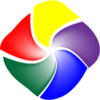Convert and optimize video to HTC One
Convert and optimize video to HTC One
Vote: (5 votes)
Program license: Free
Developer: BYclouder
Version: 5.6.0.0
Works under: Windows
Vote:
Program license
(5 votes)
Free
Developer
Version
BYclouder
5.6.0.0
Works under:
Windows
Pros
- Supports a wide range of video and audio formats
- One-click conversion for ease of use
- Customizable settings for conversion parameters
- Background operation for resource efficiency
- Automatic software updates
Cons
- Specifically designed for HTC One, not for universal use
- Might be too specific for users with multiple devices
Comprehensive Multimedia Conversion for HTC One
The HTC One Video Converter is a robust software designed to enhance the multimedia experience for HTC One users. This utility stands out with its ability to convert almost every popular video format, including AVI, MPEG, WMV, DivX, MOV, RM, and VOB, into formats that are perfectly optimized for playback on the HTC One. It doesn’t stop at video conversion; the software also shows its versatility by handling various audio formats like FLAC, WAV, WMA, and more.
Customized Media Handling
One of the most significant features of the HTC One Video Converter is its tailored approach to media conversion. Users can not only convert video files but can also extract audio tracks from videos. This is particularly useful for those who wish to listen to video content in audio form, whether on-the-go or as a way to enjoy content without the need for a screen.
The software’s ability to create ringtones directly from video or audio files is an added bonus. This means that users can take their favorite soundbites or songs and turn them into personalized ringtones for their phone, bringing a level of customization to their device that is both fun and functional.
User-Friendly Interface and Functionality
Adopting a user-centric approach, the HTC One Video Converter allows for the completion of audio and video format conversions with just one click, boasting an interface that prioritizes simplicity and efficiency. The program includes several preset conversion programs, accommodating a range of needs and preferences without overwhelming the users with complexity.
Unlike some conversion tools that can be taxing on system resources, this software is designed to run smoothly in the background, ensuring that the user's computer remains unburdened and responsive to other tasks.
Performance and Quality
Speed and quality are often areas of compromise in conversion software, but the HTC One Video Converter strives to offer the best of both worlds. Support for multi-core CPUs, multi-threading, and batch conversion mean that even large numbers of files can be processed swiftly, taking full advantage of modern hardware capabilities.
Moreover, users are endowed with the ability to customize conversion parameters, including the selection of CPU cores to be used and adjustment of conversion speeds. These bespoke settings ensure that the output is not only fast but also maintains a high quality that remains true to the original media.
Updates and Customization
To keep the software up-to-date with the latest codecs and formats, the HTC One Video Converter automatically checks for software updates, ensuring that users are always equipped with the most current version. The inclusion of multiple language options and skins also adds to the appeal, allowing for a more personalized user experience.
Conclusion
The HTC One Video Converter is a proficient and comprehensive tool designed for HTC One users who need a reliable video and audio conversion solution. It combines a user-friendly interface with powerful and high-speed conversion capabilities. While it particularly shines with format compatibility and customization options, its dedication to quality and resource management should not be overlooked, making it a solid choice for anyone looking to convert media files for use on their HTC One device.
Pros
- Supports a wide range of video and audio formats
- One-click conversion for ease of use
- Customizable settings for conversion parameters
- Background operation for resource efficiency
- Automatic software updates
Cons
- Specifically designed for HTC One, not for universal use
- Might be too specific for users with multiple devices